Environment: Below is my environment I used for testing the upgrade process.
- Oracle Linux 6.3
- JRockit 1.6.0_75
- Oracle Identity Manager 11.1.2.1.3
- WebLogic 10.3.6
- SOA 11.1.1.6.0
- Oracle Database 11g R2
- Upgrading Oracle Identity Manager 11g Release 2 (11.1.2.x.x) Environments
- Common Upgrade Tasks
- Oracle® Fusion Middleware System Requirements and Specifications
- Oracle® Fusion Middleware Release Notes 11g Release 2 (11.1.2.2)
Pre-Upgrade Report Utility
You must run the pre-upgrade report utility before you begin the upgrade process, and address all the issues listed as part of this report with the solution provided in the report. The pre-upgrade report utility analyzes your existing Oracle Identity Manager 11.1.2.x.x environment, and provides information about the mandatory prerequisites that you must complete before you upgrade the existing Oracle Identity Manager environment.
1. Download “PreUpgradeReport.zip.001” and “PreUpgradeReport.zip.002” from here.
2. Merge the two files into one zip file with the following command:
cat PreUpgradeReport.zip.* > PreUpgradeReport.zip3. Extract the content of “PreUpgradeReport.zip”.
4. In the “PreUpgradeReport” folder, modify “preupgrade_report_input.properties” file with values according to your environment. Given below is a sample file along with descriptions for each parameter.
#The user inputs are taken from this property file if inputs are not provided #via the command line #Please enter the appropriate values for all the four sections listed below #OIM Target Version #1)Target Version oim.targetVersion=11.1.2.2.0 #-------------------------------------------------------------------------------------- #OIM SCHEMA DETAILS #2. Oim Connection String #oim.jdbcurl=<hostname>:<port>/<servicename> oim.jdbcurl=localhost:1521/orcl #3. Oim Schema owner #oim.oimschemaowner=hhs_oim oim.oimschemaowner=DEV_OIM #---------------------------------------------------------------------------------------------------------------- #-------For 9X schema version MDS detail are not required This is Only Require for Rx track---------------------------- #MDS SCHEMA DETAILS #4. MDS Connection String #oim.mdsjdbcurl=<hostname>:<port>/<servicename> oim.mdsjdbcurl=localhost:1521/orcl #5. MDS Schema owner #oim.mdsschemaowner=hhs_mds oim.mdsschemaowner=DEV_MDS #-------------------------------------------------------------------------------------- #DATABASE ADMINISTRATOR DETAILS #6.Database administrator User Name #Any user with 'DBA' privilege , for Exammple: sys as sysdba #oim.databaseadminname=sys as sysdba' oim.databaseadminname=SYS AS SYSDBA #-------------------------------------------------------------------------------------- #7.Output Report Folder #oim.outputreportfolder=/scratch/test oim.outputreportfolder=/home/oracle/OIMPreUpgradeReports #-------For 9X OIM HOME detail are not required---------------------------- #8.OIM Home #oim.oimhome=/scratch/mw/Oracle_IDM1 oim.oimhome=/home/oracle/Oracle/Middleware/Oracle_IDM1 #-------------------------------------------------------------------------------------- #-------FOR WEBLOGIC Server Only (Not Required for 9x )---------------------------- #WLS HOME #9.WLS HOME #oim.wlshome=/scratch/middleware/wlserver_10.3 oim.wlshome=/home/oracle/Oracle/Middleware/wlserver_10.3 #-------------------------------------------------------------------------------------- #DOMAIN LOCATION #10. Domain Location #oim.domain=/scratch/middleware/user_projects/domains/base_domain oim.domain=/home/oracle/Oracle/Middleware/user_projects/domains/IAMDomain ### Websphere specific properties # Only valid for Websphere Application Server #11 WAS Domain Manager Cell Home #wasCellHome=/scratch//was/profiles/Dmgr01/config/cells/Cell01 #wasCellHome=<websphere cell home>5. Temporarily set the following environment variables
JAVA_HOME, MW_HOME, and OIM_HOME
#Example: export JAVA_HOME=/home/oracle/java/jrockit-jdk1.6.0_75 export MW_HOME=/home/oracle/Oracle/Middleware export OIM_HOME=/home/oracle/Oracle/Middleware/Oracle_IDM16. Execute the following commands to run the report utility:
cd <PreUpgradeReport directory> sh generatePreUpgradeReport.shWhen running this script, you will be prompted to enter the OIM Schema, MDS Schema, and the database administrator passwords.
7. Review the generated reports and resolve any outstanding issues. Refer to section “5.2.3.3 Analyzing the Pre-Upgrade Report” in Upgrading Oracle Identity Manager 11g Release 2 (11.1.2.x.x) Environments for more information.
Setting JVM Properties for OIM Server(s)
1. Log in to the WebLogic Administration console (E.g. localhost:7001/console).
 |
| WebLogic Administration Console |
2. Navigate to Servers -> [Name of OIM server] -> Server Start -> Arguments
 |
| Select Servers |
 |
| Select OIM server(s) |
 |
| Select Server Start |
 |
| Add Arguments |
3. Add the following arguments to optimize UI performance:
-Djbo.ampool.doampooling=true -Djbo.ampool.minavailablesize=1 -Djbo.ampool.maxavailablesize=120 -Djbo.recyclethreshold=60 -Djbo.ampool.timetolive=-1 -Djbo.load.components.lazily=true -Djbo.doconnectionpooling=true -Djbo.txn.disconnect_level=1 -Djbo.connectfailover=false -Djbo.max.cursors=5 -Doracle.jdbc.implicitStatementCacheSize=5 -Doracle.jdbc.maxCachedBufferSize=19Note: Oracle document mentions to include the argument given below, but I had an issue when starting up the oim server due to it being an invalid argument.
-XX:ReservedCodeCacheSize=128m
II. Backup Phase
1. Stop all the WebLogic server instances (E.g. AdminServer, OIM, SOA) and backup the following components:
- Entire Middleware home directory
- Backup the OIM, MDS, ORASDPM, SOAINFRA, and OPSS schemas.
III. Upgrade Tasks
Upgrade Oracle WebLogic to 10.3.6
You must have Oracle WebLogic 10.3.6 because Oracle Identity Manager 11.1.2.2.0 is certified with that version.
Refer to “2.3 Upgrading to Oracle WebLogic Server 10.3.6” in Common Upgrade Tasks for instructions.
Upgrade Oracle SOA Suite to 11.1.1.7.0
This step only upgrades the binaries in your SOA home directory. Upgrading SOA is pretty much the same as installing it. The installation wizard will indicate to you that your SOA directory will need to be upgrade.
Download the following SOA binaries from Oracle eDelivery :
Product Pack: Oracle Fusion Middleware
Oracle Fusion Middleware Identity Management 11g R2 Media Pack
- Oracle SOA Suite 11g Patch Set 6 (11.1.1.7.0) (Part 1 of 2): V37380-01 Part 1 of 2
- Oracle SOA Suite 11g Patch Set 6 (11.1.1.7.0) (Part 2 of 2): V37380-01 Part 2 of 2
# Folder to place all the content of SOA 11.1.1.7.0 bits mkdir SOA_111170 # Unzip content to SOA_111170 folder unzip V37380-01_1of2.zip -d SOA_111170/ unzip V37380-01_2of2.zip -d SOA_111170/
There should be 6 Disk directories created after unzipping both files. Navigate to the Disk1 directory and execute the “runInstaller” script. You will be prompted to enter the JDK home path. Follow the screenshots given below.
Apply Mandatory SOA Patches
Refer to section “2.2.2 Mandatory Patches Required for Installing Oracle Identity Manager” in Oracle® Fusion Middleware Release Notes 11g Release 2 (11.1.2.2) for all the mandatory patches necessary for Oracle Identity Manager 11g Release 2 Patch set 2. Read the description to determine if a patch is necessary for your environment. For now only apply patches with value "After installing Oracle SOA Suite" for "When to apply?" parameter.
Temporarily set ORACLE_HOME to point to your SOA home directory and set PATH to include Opatch directory.
#Include the SOA OPatch in Path export PATH=/home/oracle/Oracle/Middleware/Oracle_SOA1/OPatch:$PATH #Set the ORACLE_HOME to the SOA Directory export ORACLE_HOME=/home/oracle/Oracle/Middleware/Oracle_SOA1Below are the required patches after installing SOA:
Oracle Business Process Management Suite Patches:
- 18292842 (p18292842_111170_Generic.zip)
# Unzip the file unzip p18292842_111170_Generic.zip # Apply SOA patch cd <18292842 directory>/oui opatch apply # Validate patch opatch lsinventory- OIM_11.1.2.2_SOAPS6_PREREQS.zip
This zip file is located inside the IDM 11.1.2.2.0 binaries. Refer to "Upgrade Oracle Identity Manager to 11.1.2.2.0" in this post for more information about the IDM binaries file.
Location:
IDM_111220/Disk1/OIM_11.1.2.2_SOAPS6_PREREQS.zip
After unzipping that file, a SOAPATCH directory is created for you and contains the following patches:
Patch 14126097
Patch 16024267
Patch 16170778
Patch 16535743
Patch 16899697
Patch 17418151
Patch 17538745
Patch 17610621
Patch 17988119
Patch 18011109
Patch 18011726 * Not applied because patch is contained in 18292842
# Applying all patches in SOAPATCH directory
# E.g. SOA_ORACLE_HOME = /home/oracle/Oracle/Middleware/Oracle_SOA1
opatch napply SOAPATCH -oh <SOA_ORACLE_HOME>
# Verify patches
opatch lsinventory
Post-patching tasks for Oracle SOA Suite
Refer to section "5.3.2 Upgrading Oracle SOA Suite to 11.1.1.7.0" step 6 for all post installation tasks. I only did the necessary tasks for my environment as described below.
Clear cache and tmp Folder for SOA Composer, BPM Workspace and B2B
Clear the tmp and cache folder by deleting all the files in them. These folder can be found in:
$MW_HOME/user_projects/domains/<DOMAIN_NAME>/servers/<ServerName>/cache $MW_HOME/user_projects/domains/<DOMAIN_NAME>/servers/<ServerName>/tmpEnsure you clear out tmp and cache in soa_server*, oim_server*, and AdminServer directories.
Side Note: The readme.txt in the patches above require the cache and tmp folder to be cleared out.
Extending the SOA Domain with UMS Adapter Features
1. All WebLogic server instances should be down.
2. Execute config.sh located in $WL_HOME/common/bin. (E.g. /home/oracle/Oracle/Middleware/wlserver_10.3/common/bin/config.sh)
3. Follow the screenshots.
 |
| Extend Existing WebLogic Domain |
 |
| Select WebLogic Domain E.g. $MW_HOME/user_projects/domains/oim_domain |
 |
| Extend Domain Using Extension Template E.g. $MW_HOME/Oracle_SOA1/common/templates/applications/oracle.soa_template_111160_111170.jar |
 |
| Test Schema Connection |
Extending the SOA Domain with Business Process Management Features
The instructions are the same as above. The only difference is specifying a different extension template name when extending WebLogic domain.
 |
| Extension Domain With TemplateE.g. $MW_HOME/Oracle_SOA1/common/templates/applications/oracle.bpm_template_111160_111170.jar |
This part only upgrades the existing IDM binaries in your Middleware home. All WebLogic server instances must be down.
Download the following IDM binaries from Oracle eDelivery :
Product Pack: Oracle Fusion Middleware
Oracle Fusion Middleware Identity Management 11g R2 Media Pack
- Oracle Identity and Access Management 11g 11.1.2.2.0 (Part 1 of 2): V43017-01 Part 1 of 2
- Oracle Identity and Access Management 11g 11.1.2.2.0 (Part 2 of 2): V43017-01 Part 2 of 2
mkdir IDM_111220 unzip V43017-01_1of2.zip -d IDM_111220/ unzip V43017-01_2of2.zip -d IDM_111220/Three disk directories should have been created.
# Run the installer cd IDM_111220/Disk1 ./runInstaller -jreLoc $JAVA_HOME
Follow the screen shots given below.
Apply Additional Patches
Refer to section “2.2.2 Mandatory Patches Required for Installing Oracle Identity Manager” in Oracle® Fusion Middleware Release Notes 11g Release 2 (11.1.2.2) for all the mandatory patches necessary for Oracle Identity Manager 11g Release 2 Patch set 2. Read the description to determine if a patch is necessary for your environment. For now only apply patches with value "After installing Oracle Identity and Access Management" for "When to apply?" parameter.
- Oracle WebLogic Server 18398295
p18398295_1036_Generic.zip
This is a patch for WebLogic.
1. Copy content of this zip file with the exception of README file to your SmartUpdate cache directory (MW_HOME/utils/bsu/cache_dir by default)
# Create cache directory mkdir /home/oracle/Oracle/Middleware/utils/bsu/cache_dir # Unpackage patch to cache directory unzip p18398295_1036_Generic.zip -d /home/oracle/Oracle/Middleware/utils/bsu/cache_dir # Remove README file rm /home/oracle/Oracle/Middleware/utils/bsu/cache_dir/README.txt2. Apply patch using Smart Update utility. Running the utility may take a while to load up.
sh /home/oracle/Oracle/Middleware/utils/bsu/bsu.sh3. Apply patch in gui. The patch should be moved up to the default profile.
 |
| Starting Smart Update Utility |
 |
| Click Green Arrow to Apply |
 |
| Oracle Support Notice |
 |
| Patch Validation |
 |
| Patch Added to Profile. Then close utility. |
- Oracle Fusion Middleware Dynamic Monitoring Service
18748961 (p18748961_111170_Generic.zip)
IMPORTANT NOTE: Applying this patch affected my EM console (E.g. localhost:7001/em) to a state where it is unusable. It may be a bug or some additional configurations may need to be applied. Here are the following issues I had with my EM console
- All the WebLogic server instances statuses will be unknown
- Unable to export/import metadata
- A lot of em console features were unusable
# Common Oracle Home export PATH=/home/oracle/Oracle/Middleware/oracle_common/OPatch:$PATH export ORACLE_HOME=/home/oracle/Oracle/Middleware/oracle_common # Unzip patch unzip p18748961_111170_Generic.zip # Apply Patch cd 18748961 opatch apply # Uninstalling this patch if necessary cd 18748961 opatch rollback -id 18748961
- Oracle Application Development Framework
18285216 (p18285216_111170_Generic.zip)
#Common Oracle Home export PATH=/home/oracle/Oracle/Middleware/oracle_common/OPatch:$PATH export ORACLE_HOME=/home/oracle/Oracle/Middleware/oracle_common # Unzip patch unzip p18285216_111170_Generic.zip # Apply patch cd 18285216/oui/18285216 opatch apply
Upgrade Schemas for OIM 11.1.2.2.0
SYSDBA privileges are required for this step. The following schemas must be upgraded for OIM 11.1.2.2.0:
- OPSS schema
- MDS schema
- OIM schema
- ORASDPM schema
- SOAINFRA schema
SELECT OWNER, VERSION, STATUS, UPGRADED FROM SCHEMA_VERSION_REGISTRY;
 |
| Schema Versions Before Upgrade |
Execute the psa script located in "$MW_HOME/oracle_common/bin". Follow the screen shot given below.
 |
| Select Oracle Identity Manager. All dependencies are selected for you. |
 |
| OPSS Schema Info |
 |
| Duplication of MDS Info. Maybe Oracle will fix this someday. |
 |
| At least the patch set assistant is able to check whether MDS Schema is upgraded. |
Verify your schema versions are upgraded properly with the SQL query given at the beginning of section.
Upgrading Oracle Platform Security Services
Upgrading Oracle Platform Security Services is required to upgrade the configuration and policy stores to 11.1.2.2.0. It upgrades the jps-config.xml file and policy stores. Apply upgrade only on machine where AdminServer is on.
Refer to “2.7 Upgrading Oracle Platform Security Services” section in Common Upgrade Tasks for more information.
# Execute WLST script in Oracle Common cd $MW_HOME/oracle_common/common/bin ./wlst.sh # upgradeOpss(jpsConfig="<absolute_path_to_old_version_jps-config.xml_file>",jaznData="<absolute_path_to_new_version_OOTB_JAZN_data_file>",auditStore="<absolute_path_to_OOTB_audit-store.xml_file>",jdbcDriver="<jdbc_driver>",url="<jdbc_ldap_url>",user="<jdbc_ldap_user>",password="<jdbc_ldap_password>"],upgradeJseStoreType="true/false"]) # Sample command upgradeOpss(jpsConfig='/home/oracle/Oracle/Middleware/user_projects/domains/IAMDomain/config/fmwconfig/jps-config.xml',jaznData='/home/oracle/Oracle/Middleware/oracle_common/modules/oracle.jps_11.1.1/domain_config/system-jazn-data.xml',auditStore='/home/oracle/Oracle/Middleware/oracle_common/modules/oracle.jps_11.1.1/domain_config/audit-store.xml',jdbcDriver='oracle.jdbc.OracleDriver',url='jdbc:oracle:thin:@localhost:1521/orcl',user='DEV_OPSS',password='Password1',upgradeJseStoreType='true') # Exit from WLST exit()Sample Logs
Starting upgrade of opss configuration and security stores.
Jul 1, 2014 9:52:22 PM oracle.security.jps.util.JpsUtil disableAudit
INFO: JpsUtil: isAuditDisabled set to true
WLS ManagedService is not up running. Fall back to use system properties for configuration.
Jul 1, 2014 9:52:53 PM oracle.security.jps.internal.tools.utility.destination.apibased.JpsDstPolicy migrateData
INFO: Migration of Admin Role Members started
Jul 1, 2014 9:52:53 PM oracle.security.jps.internal.tools.utility.destination.apibased.JpsDstPolicy migrateData
INFO: Migration of Admin Role Members completed in 00:00:00
Jul 1, 2014 9:52:54 PM oracle.security.jps.wls.JpsWlsPlatformFactory$2 run
WARNING: Cannot get server log directory. Reason: Cannot get audit log path by environment setting..
Jul 1, 2014 9:52:54 PM oracle.security.jps.internal.tools.utility.JpsUtilMigrationAuditStoreImpl migrateAuditStoreData
INFO: Migration of Audit Store data in progress.....
Jul 1, 2014 10:01:55 PM oracle.security.jps.internal.tools.utility.JpsUtilMigrationAuditStoreImpl migrateAuditStoreData
INFO: Migration of Audit Store data completed, Time taken for migration is 00:09:00
Jul 1, 2014 10:02:02 PM oracle.security.jps.util.JpsUtil disableAudit
INFO: JpsUtil: isAuditDisabled set to false
Upgrade of opss configuration and security stores is done.
Upgrading Java Required Files (JRF)
For each WebLogic Server domain, you must run the upgradeJRF() WLST command to update the shared libraries in your domain. Run the upgradeJRF() command on the node or system where the Administration Server is located for each domain you want to update.
Backup setDomainEnv.sh located in "$MW_HOME/user_projects/domains/<domain_name>/bin".
# Execute WLST in Oracle Common
cd $MW_HOME/oracle_common/common/bin
./wlst.sh
# upgradeJRF('DOMAIN_HOME')
upgradeJRF('/home/oracle/Oracle/Middleware/user_projects/domains/oim_domain')
# Exit WLST
exit()
NOTE: I've recieved the following message when upgrading JRF "upgradeJRF: skip, JRF is up-to-date.". In my case, the command did not do anything.
Upgrade Oracle Identity Manager Middle Tier
1. Start WebLogic Administration Server and SOA Managed Server.
2. Modify “oim_upgrade_input.properties” file located in $MW_HOME/Oracle_IDM1/server/bin. Sample file given below.
#The user inputs are taken from this property file #Please enter the appropriate values. #1. JAVA HOME #java.home=/scratch/wars2install/was/java/ java.home=/home/oracle/java/jrockit-jdk1.6.0_75 #2. Server type Weblogic/Websphere #server.type=wls/was server.type=wls #OIM SCHEMA DETAILS #3. Oim Connection String #oim.jdbcurl=localhost:1521:oim123 oim.jdbcurl=localhost:1521:orcl #4. Oim Schema owner #oim.oimschemaowner=hhs_oim oim.oimschemaowner=DEV_OIM #-------------------------------------------------------------------------------------- #MDS SCHEMA DETAILS #5. MDS Connection String #oim.oimmdsjdbcurl=localhost:1521:oim123 oim.oimmdsjdbcurl=localhost:1521:orcl #6. MDS Schema Owner #oim.mdsschemaowner=hhs_mds oim.mdsschemaowner=DEV_MDS #-------------------------------------------------------------------------------------- #ADMIN SERVER DETAILS #7. Admin Host name #oim.adminhostname=localhost oim.adminhostname=localhost #8. Admin Port #oim.adminport=7001 oim.adminport=7001 #9. Admin User name #oim.adminUserName=weblogic oim.adminUserName=weblogic #-------------------------------------------------------------------------------------- #SOA DETAILS #10. SOA Host name #oim.soahostmachine=localhost oim.soahostmachine=localhost #11. SOA Port #oim.soaportnumber=8001 oim.soaportnumber=8001 #12. SOA User name #oim.soausername=weblogic oim.soausername=weblogic #-------------------------------------------------------------------------------------- #DOMAIN LOCATION #13. Domain Location #oim.domain=/scratch/prajhegd/dwps1upgrade1/middleware/user_projects/domains/base_domain oim.domain=/home/oracle/Oracle/Middleware/user_projects/domains/IAMDomain #14. Oracle OIM Home #oim.home=/u01/oim/Oracle_IDM1 oim.home=/home/oracle/Oracle/Middleware/Oracle_IDM1 #15. Middleware Home #oim.mw.home=/u01/oim oim.mw.home=/home/oracle/Oracle/Middleware #16. SOA Home #soa.home=/u01/oim/Oracle_SOA1 soa.home=/home/oracle/Oracle/Middleware/Oracle_SOA1 ### Weblogic specific Properties #17 Weblogic Home #wl.home= wl.home=/home/oracle/Oracle/Middleware/wlserver_10.3 ### Websphere specific properties #18 WAS Domain Manager Cell Home #wasCellHome= #wasCellHome=<websphere cell home> #19 CSFSeed=true/false to make MT run in two modes i.e PRE_OIM_CONFIG and POST_OIMCONFIG respectively #Choose CSFSeed=true to run in PRE_OIM_Config and CSFSeed=false to run in POST_OIMCONFIG mode. #CSFSeed=<true/false> #20 OIM 91 Home Location #oim91Home=<oim 91 home directory> #21 Management bootstrap port #oim.bootstrapport=9813 #oim.bootstrapport=<Management bootstrap port> #22 SOA Bootstrap port #soa.bootstrapport=2801 #soa.bootstrapport=<SOA bootstrap port> #23 Websphere Home #ws.home=/scratch/wars2install/was #ws.home=<websphere home directory> #24 Websphere Custom profile path #ws.custom.path=/scratch/wars2install/was/profiles/Custom05 #ws.custom.path=<websphere custom path>
3. Execute OIMUpgrade.sh located at $MW_HOME/Oracle_IDM1/server/bin
You will be prompted to enter:
- OIM Schema Password
- MDS Schema Password
- WebLogic Admin Password
- SOA Admin Password
- $MW_HOME/Oracle_IDM1/server/upgrade/logs/MT/ant_grantPermissionsUpgrade.log
- $MW_HOME/Oracle_IDM1/server/upgrade/logs/MT/oimUpgradeReportDir/index.html
 |
| index.html |
UPGRADE PATH : [11.1.2.1.0, 11.1.2.2.0] Checking status of OIM MDS Schema Checking Status of OIM schema Performing examine for CSF Performing examine for SCHEDULER Performing examine for SOAUPGRADE Performing examine for PATCHDOMAIN Performing examine for OIMConfig Performing examine for AuthorizationUpgrade Performing examine for R2R2PS1UPG.SOAView Performing examine for PS12R2UPG.INFLIGHTREQUEST Performing examine for R2PS1R2PS2.Certification Jul 1, 2014 10:34:39 PM oracle.mds NOTIFICATION: PManager instance is created without multitenancy support as JVM flag "oracle.multitenant.enabled" is not set to enable multitenancy support. INFO: Found persistence provider "org.eclipse.persistence.jpa.PersistenceProvider". OpenJPA will not be used. INFO: Found persistence provider "org.eclipse.persistence.jpa.PersistenceProvider". OpenJPA will not be used. Jul 1, 2014 10:34:59 PM oracle.mds NOTIFICATION: Auditing is disabled for component MDS. Jul 1, 2014 10:34:59 PM oracle.mds NOTIFICATION: PManager instance is created without multitenancy support as JVM flag "oracle.multitenant.enabled" is not set to enable multitenancy support. Jul 1, 2014 10:34:59 PM oracle.mds NOTIFICATION: Auditing is disabled for component MDS. Jul 1, 2014 10:35:00 PM oracle.mds NOTIFICATION: import operation started. Jul 1, 2014 10:35:03 PM oracle.mds NOTIFICATION: import is completed. Total number of documents successfully processed : 1, total number of documents failed : 0. Jul 1, 2014 10:35:03 PM oracle.mds NOTIFICATION: PManager instance is created without multitenancy support as JVM flag "oracle.multitenant.enabled" is not set to enable multitenancy support. Jul 1, 2014 10:35:03 PM oracle.mds NOTIFICATION: Auditing is disabled for component MDS. Jul 1, 2014 10:35:03 PM oracle.mds NOTIFICATION: PManager instance is created without multitenancy support as JVM flag "oracle.multitenant.enabled" is not set to enable multitenancy support. Jul 1, 2014 10:35:04 PM oracle.mds NOTIFICATION: Auditing is disabled for component MDS. Jul 1, 2014 10:35:04 PM oracle.mds NOTIFICATION: import operation started. Jul 1, 2014 10:35:04 PM oracle.mds NOTIFICATION: import is completed. Total number of documents successfully processed : 1, total number of documents failed : 0. Performing upgrade for CSF Jul 1, 2014 10:35:05 PM com.thortech.util.logging.Logger info INFO: Not able to fetch OIMPlatform instance for the given Platform. Jul 1, 2014 10:35:05 PM com.thortech.util.logging.Logger info INFO: Searching App Server Information in System Enviroment... Jul 1, 2014 10:35:05 PM com.thortech.util.logging.Logger info INFO: APPSERVER_TYPE = [null] Seeding WLS cred...>>>>>>>>>>>> Performing upgrade for SCHEDULER Jul 1, 2014 10:35:13 PM org.quartz.core.QuartzScheduler <init> INFO: Quartz Scheduler v.1.6.0 created. Jul 1, 2014 10:35:13 PM org.quartz.impl.jdbcjobstore.JobStoreSupport initialize INFO: Using thread monitor-based data access locking (synchronization). Jul 1, 2014 10:35:14 PM org.quartz.impl.jdbcjobstore.JobStoreSupport cleanVolatileTriggerAndJobs INFO: Removed 0 Volatile Trigger(s). Jul 1, 2014 10:35:14 PM org.quartz.impl.jdbcjobstore.JobStoreSupport cleanVolatileTriggerAndJobs INFO: Removed 0 Volatile Job(s). Jul 1, 2014 10:35:15 PM org.quartz.impl.jdbcjobstore.JobStoreTX initialize INFO: JobStoreTX initialized. Jul 1, 2014 10:35:15 PM org.quartz.impl.StdSchedulerFactory instantiate INFO: Quartz scheduler 'OIMQuartzScheduler' initialized from an externally provided properties instance. Jul 1, 2014 10:35:15 PM org.quartz.impl.StdSchedulerFactory instantiate INFO: Quartz scheduler version: 1.6.0 Jul 1, 2014 10:35:22 PM org.quartz.core.QuartzScheduler shutdown INFO: Scheduler OIMQuartzScheduler_$_NON_CLUSTERED shutting down. Jul 1, 2014 10:35:22 PM org.quartz.core.QuartzScheduler standby INFO: Scheduler OIMQuartzScheduler_$_NON_CLUSTERED paused. Jul 1, 2014 10:35:22 PM org.quartz.core.QuartzScheduler shutdown INFO: Scheduler OIMQuartzScheduler_$_NON_CLUSTERED shutdown complete. Jul 1, 2014 10:35:22 PM org.quartz.core.QuartzScheduler <init> INFO: Quartz Scheduler v.1.6.0 created. Jul 1, 2014 10:35:22 PM org.quartz.impl.jdbcjobstore.JobStoreSupport initialize INFO: Using thread monitor-based data access locking (synchronization). Jul 1, 2014 10:35:22 PM org.quartz.impl.jdbcjobstore.JobStoreSupport cleanVolatileTriggerAndJobs INFO: Removed 0 Volatile Trigger(s). Jul 1, 2014 10:35:22 PM org.quartz.impl.jdbcjobstore.JobStoreSupport cleanVolatileTriggerAndJobs INFO: Removed 0 Volatile Job(s). Jul 1, 2014 10:35:22 PM org.quartz.impl.jdbcjobstore.JobStoreTX initialize INFO: JobStoreTX initialized. Jul 1, 2014 10:35:22 PM org.quartz.impl.StdSchedulerFactory instantiate INFO: Quartz scheduler 'OIMQuartzScheduler' initialized from an externally provided properties instance. Jul 1, 2014 10:35:22 PM org.quartz.impl.StdSchedulerFactory instantiate INFO: Quartz scheduler version: 1.6.0 Jul 1, 2014 10:35:23 PM org.quartz.core.QuartzScheduler shutdown INFO: Scheduler OIMQuartzScheduler_$_NON_CLUSTERED shutting down. Jul 1, 2014 10:35:23 PM org.quartz.core.QuartzScheduler standby INFO: Scheduler OIMQuartzScheduler_$_NON_CLUSTERED paused. Jul 1, 2014 10:35:23 PM org.quartz.core.QuartzScheduler shutdown INFO: Scheduler OIMQuartzScheduler_$_NON_CLUSTERED shutdown complete. Performing upgrade for SOAUPGRADE Processing sar=/home/oracle/Oracle/Middleware/Oracle_IDM1/server/upgrade/logs/MT/extractDir/CertificationProcess/deploy/sca_CertificationProcess_rev2.0.jar Adding sar file - /home/oracle/Oracle/Middleware/Oracle_IDM1/server/upgrade/logs/MT/extractDir/CertificationProcess/deploy/sca_CertificationProcess_rev2.0.jar INFO: Creating HTTP connection to host:localhost, port:8001 INFO: Received HTTP response from the server, response code=200 Processing sar=/home/oracle/Oracle/Middleware/Oracle_IDM1/server/upgrade/logs/MT/extractDir/CertificationOverseerProcess/deploy/sca_CertificationOverseerProcess_rev1.0.jar Adding sar file - /home/oracle/Oracle/Middleware/Oracle_IDM1/server/upgrade/logs/MT/extractDir/CertificationOverseerProcess/deploy/sca_CertificationOverseerProcess_rev1.0.jar INFO: Creating HTTP connection to host:localhost, port:8001 INFO: Received HTTP response from the server, response code=200 Processing sar=/home/oracle/Oracle/Middleware/Oracle_IDM1/server/upgrade/logs/MT/extractDir/ProvideInformation/deploy/sca_ProvideInformation_rev1.0.jar Adding sar file - /home/oracle/Oracle/Middleware/Oracle_IDM1/server/upgrade/logs/MT/extractDir/ProvideInformation/deploy/sca_ProvideInformation_rev1.0.jar INFO: Creating HTTP connection to host:localhost, port:8001 INFO: Received HTTP response from the server, response code=200 Processing sar=/home/oracle/Oracle/Middleware/Oracle_IDM1/server/upgrade/logs/MT/extractDir/DefaultRequestApproval/deploy/sca_DefaultRequestApproval_rev3.0.jar Adding sar file - /home/oracle/Oracle/Middleware/Oracle_IDM1/server/upgrade/logs/MT/extractDir/DefaultRequestApproval/deploy/sca_DefaultRequestApproval_rev3.0.jar INFO: Creating HTTP connection to host:localhost, port:8001 INFO: Received HTTP response from the server, response code=200 Processing sar=/home/oracle/Oracle/Middleware/Oracle_IDM1/server/upgrade/logs/MT/extractDir/DefaultOperationalApproval/deploy/sca_DefaultOperationalApproval_rev3.0.jar Adding sar file - /home/oracle/Oracle/Middleware/Oracle_IDM1/server/upgrade/logs/MT/extractDir/DefaultOperationalApproval/deploy/sca_DefaultOperationalApproval_rev3.0.jar INFO: Creating HTTP connection to host:localhost, port:8001 INFO: Received HTTP response from the server, response code=200 Performing upgrade for PATCHDOMAIN ********************* PROCESSING LOG FILE *******************************/home/oracle/Oracle/Middleware/Oracle_IDM1/server/upgrade/logs/MT/ant_soaOIMLookupDB.log Running Target: upgradeClassPath-unix ********************* PROCESSING LOG FILE *******************************/home/oracle/Oracle/Middleware/Oracle_IDM1/server/upgrade/logs/MT/ant_soaOIMLookupDB.log Performing upgrade for OIMConfig Jul 1, 2014 10:40:41 PM oracle.mds NOTIFICATION: PManager instance is created without multitenancy support as JVM flag "oracle.multitenant.enabled" is not set to enable multitenancy support. Jul 1, 2014 10:40:41 PM oracle.mds NOTIFICATION: Auditing is disabled for component MDS. Jul 1, 2014 10:40:41 PM oracle.mds NOTIFICATION: PManager instance is created without multitenancy support as JVM flag "oracle.multitenant.enabled" is not set to enable multitenancy support. Jul 1, 2014 10:40:41 PM oracle.mds NOTIFICATION: Auditing is disabled for component MDS. Jul 1, 2014 10:40:41 PM oracle.mds NOTIFICATION: export operation started. Jul 1, 2014 10:40:42 PM oracle.mds NOTIFICATION: export is completed. Total number of documents successfully processed : 1, total number of documents failed : 0. OAM config is not null Jul 1, 2014 10:40:42 PM oracle.mds NOTIFICATION: PManager instance is created without multitenancy support as JVM flag "oracle.multitenant.enabled" is not set to enable multitenancy support. Jul 1, 2014 10:40:42 PM oracle.mds NOTIFICATION: Auditing is disabled for component MDS. Jul 1, 2014 10:40:42 PM oracle.mds NOTIFICATION: PManager instance is created without multitenancy support as JVM flag "oracle.multitenant.enabled" is not set to enable multitenancy support. Jul 1, 2014 10:40:42 PM oracle.mds NOTIFICATION: Auditing is disabled for component MDS. Jul 1, 2014 10:40:42 PM oracle.mds NOTIFICATION: import operation started. Jul 1, 2014 10:40:45 PM oracle.mds NOTIFICATION: import is completed. Total number of documents successfully processed : 1, total number of documents failed : 0. Performing upgrade for AuthorizationUpgrade Updated the UMS Mbean with OIM JPSCONTEXTName Successfully. update JPS config starts Jul 1, 2014 10:40:52 PM oracle.security.jps.internal.tools.utility.JpsUtilMigrationPolicyImpl migrateAllPolicyData INFO: Migration of All[Application + Global] policies in progress..... WLS ManagedService is not up running. Fall back to use system properties for configuration. Jul 1, 2014 10:40:59 PM oracle.security.jps.internal.tools.utility.destination.apibased.JpsDstPolicy clone INFO: Migration of Application Roles started Jul 1, 2014 10:41:07 PM oracle.security.jps.internal.tools.utility.destination.apibased.JpsDstPolicy clone INFO: Migration of Application Roles completed in 00:00:07 Jul 1, 2014 10:41:11 PM oracle.security.jps.internal.tools.utility.util.JpsMigrateUtil cloneResourceType INFO: Migration of Resource Types started Jul 1, 2014 10:41:12 PM oracle.security.jps.internal.tools.utility.util.JpsMigrateUtil cloneResourceType INFO: Migration of Resources started Jul 1, 2014 10:41:12 PM oracle.security.jps.internal.tools.utility.util.JpsMigrateUtil cloneResourceType INFO: Migration of Resources completed in 00:00:00 Jul 1, 2014 10:41:12 PM oracle.security.jps.internal.tools.utility.util.JpsMigrateUtil cloneResourceType INFO: Migration of Resource Types completed in 00:00:00 Jul 1, 2014 10:41:12 PM oracle.security.jps.internal.tools.utility.util.JpsMigrateUtil clonePermissionSet INFO: Migration of Permission Sets started Jul 1, 2014 10:41:12 PM oracle.security.jps.internal.tools.utility.util.JpsMigrateUtil clonePermissionSet INFO: permissionSets.size(): 0 Jul 1, 2014 10:41:12 PM oracle.security.jps.internal.tools.utility.util.JpsMigrateUtil clonePermissionSet INFO: Migration of Permission Sets completed in 00:00:00 Jul 1, 2014 10:41:12 PM oracle.security.jps.internal.tools.utility.destination.apibased.JpsDstPolicy clone INFO: Migration of Admin Role Members started Jul 1, 2014 10:41:12 PM oracle.security.jps.internal.tools.utility.destination.apibased.JpsDstPolicy clone INFO: Migration of Admin Role Members completed in 00:00:00 Jul 1, 2014 10:41:12 PM oracle.security.jps.internal.tools.utility.destination.apibased.JpsDstPolicy clone INFO: Migration of Policy Domains started Jul 1, 2014 10:41:12 PM oracle.security.jps.internal.tools.utility.destination.apibased.JpsDstPolicy clone INFO: Migration of Admin Role Members started Jul 1, 2014 10:41:12 PM oracle.security.jps.internal.tools.utility.destination.apibased.JpsDstPolicy clone INFO: Migration of Admin Role Members completed in 00:00:00 Jul 1, 2014 10:41:12 PM oracle.security.jps.internal.tools.utility.destination.apibased.JpsDstPolicy clone INFO: Migration of Resources started Jul 1, 2014 10:41:12 PM oracle.security.jps.internal.tools.utility.destination.apibased.JpsDstPolicy clone INFO: Migration of Resources completed in 00:00:00 Jul 1, 2014 10:41:31 PM oracle.security.jps.internal.tools.utility.destination.apibased.JpsDstPolicy clone INFO: Migration of Policy Domains completed in 00:00:19 Jul 1, 2014 10:41:31 PM oracle.security.jps.internal.tools.utility.destination.apibased.JpsDstPolicy clone INFO: Migration of Grants started Jul 1, 2014 10:41:31 PM oracle.security.jps.internal.tools.utility.destination.apibased.JpsDstPolicy clone INFO: Migrating 0 grants. Jul 1, 2014 10:41:31 PM oracle.security.jps.internal.tools.utility.destination.apibased.JpsDstPolicy clone INFO: Migration of Grants completed in 00:00:00 Jul 1, 2014 10:41:31 PM oracle.security.jps.internal.tools.utility.destination.apibased.JpsDstPolicy clone INFO: Migration of application succeeded. Jul 1, 2014 10:41:38 PM oracle.security.jps.internal.tools.utility.destination.apibased.JpsDstPolicy migrateData INFO: Migration of Admin Role Members started Jul 1, 2014 10:41:38 PM oracle.security.jps.internal.tools.utility.destination.apibased.JpsDstPolicy migrateData INFO: Migration of Admin Role Members completed in 00:00:00 Jul 1, 2014 10:41:38 PM oracle.security.jps.internal.tools.utility.JpsUtilMigrationPolicyImpl migrateAllPolicyData INFO: Migration of All[Application + Global] policies completed, Time taken for migration is 00:00:46 Jul 1, 2014 10:41:38 PM oracle.security.jps.internal.tools.utility.JpsUtilMigrationPolicyImpl migrateAllPolicyData INFO: Migration of All[Application + Global] policies in progress..... Jul 1, 2014 10:41:39 PM oracle.security.jps.internal.tools.utility.destination.apibased.JpsDstPolicy clone INFO: Migration of Application Roles started Jul 1, 2014 10:41:39 PM oracle.security.jps.internal.tools.utility.destination.apibased.JpsDstPolicy clone INFO: Migration of Application Roles completed in 00:00:00 Jul 1, 2014 10:41:39 PM oracle.security.jps.internal.tools.utility.util.JpsMigrateUtil cloneResourceType INFO: Migration of Resource Types started Jul 1, 2014 10:41:39 PM oracle.security.jps.internal.tools.utility.util.JpsMigrateUtil cloneResourceType INFO: Migration of Resources started Jul 1, 2014 10:41:39 PM oracle.security.jps.internal.tools.utility.util.JpsMigrateUtil cloneResourceType INFO: Migration of Resources completed in 00:00:00 Jul 1, 2014 10:41:39 PM oracle.security.jps.internal.tools.utility.util.JpsMigrateUtil cloneResourceType INFO: Migration of Resource Types completed in 00:00:00 Jul 1, 2014 10:41:39 PM oracle.security.jps.internal.tools.utility.util.JpsMigrateUtil clonePermissionSet INFO: Migration of Permission Sets started Jul 1, 2014 10:41:39 PM oracle.security.jps.internal.tools.utility.util.JpsMigrateUtil clonePermissionSet INFO: permissionSets.size(): 0 Jul 1, 2014 10:41:39 PM oracle.security.jps.internal.tools.utility.util.JpsMigrateUtil clonePermissionSet INFO: Migration of Permission Sets completed in 00:00:00 Jul 1, 2014 10:41:39 PM oracle.security.jps.internal.tools.utility.destination.apibased.JpsDstPolicy clone INFO: Migration of Admin Role Members started Jul 1, 2014 10:41:39 PM oracle.security.jps.internal.tools.utility.destination.apibased.JpsDstPolicy clone INFO: Migration of Admin Role Members completed in 00:00:00 Jul 1, 2014 10:41:39 PM oracle.security.jps.internal.tools.utility.destination.apibased.JpsDstPolicy clone INFO: Migration of Grants started Jul 1, 2014 10:41:39 PM oracle.security.jps.internal.tools.utility.destination.apibased.JpsDstPolicy clone INFO: Migrating 3 grants. Jul 1, 2014 10:41:49 PM oracle.security.jps.internal.tools.utility.destination.apibased.JpsDstPolicy clone INFO: Migration of Grants completed in 00:00:10 Jul 1, 2014 10:41:49 PM oracle.security.jps.internal.tools.utility.destination.apibased.JpsDstPolicy clone INFO: Migration of application succeeded. Jul 1, 2014 10:41:49 PM oracle.security.jps.internal.tools.utility.destination.apibased.JpsDstPolicy migrateData INFO: Migration of Admin Role Members started Jul 1, 2014 10:41:49 PM oracle.security.jps.internal.tools.utility.destination.apibased.JpsDstPolicy migrateData INFO: Migration of Admin Role Members completed in 00:00:00 Jul 1, 2014 10:41:49 PM oracle.security.jps.internal.tools.utility.JpsUtilMigrationPolicyImpl migrateAllPolicyData INFO: Migration of All[Application + Global] policies completed, Time taken for migration is 00:00:10 ********************* PROCESSING LOG FILE *******************************/home/oracle/Oracle/Middleware/Oracle_IDM1/server/upgrade/logs/MT/ant_grantPermissionsUpgrade.log Running Target: grantPermissionsWLSMDSmerge-unix ********************* PROCESSING LOG FILE *******************************/home/oracle/Oracle/Middleware/Oracle_IDM1/server/upgrade/logs/MT/ant_grantPermissionsUpgrade.log Performing upgrade for R2R2PS1UPG.SOAView Performing upgrade for PS12R2UPG.INFLIGHTREQUEST [EL Info]: 2014-07-01 22:43:09.609--ServerSession(404479642)--EclipseLink, version: Eclipse Persistence Services - 2.3.1.v20111018-r10243 [EL Info]: 2014-07-01 22:43:10.035--ServerSession(404479642)--oim-prov login successful Performing upgrade for R2PS1R2PS2.Certification ************************************** Summary Report ************************************** Feature ID :Upgraded ************************************** CSF:Y ************************************** ************************************** SCHEDULER:Y ************************************** ************************************** SOAUPGRADE:Y ************************************** ************************************** PATCHDOMAIN:Y ************************************** ************************************** OIMConfig:Y ************************************** ************************************** AuthorizationUpgrade:Y ************************************** ************************************** R2R2PS1UPG.SOAView:Y ************************************** ************************************** PS12R2UPG.INFLIGHTREQUEST:Y ************************************** ************************************** R2PS1R2PS2.Certification:Y ************************************** ************************************** OIMUpgrade utility successful. Plesae follow steps below : 1. Re-start Admin and SOA server 2. Start OIM server **************************************5. Stop all servers. Then start all servers.
6. Verify Upgrade
- http://<oim_host>:<oim_port>/sysadmin
- http://<oim_host>:<oim_port>/identity
 |
| 11.1.2.2.0 New Default Template |
IV. Post Upgrade Tasks
Refer to “5.6 Post-Upgrade Steps” in Upgrading Oracle Identity Manager 11g Release 2 (11.1.2.x.x) Environments for all the post installation steps. I only did the tasks needed for my environment.
Shutdown all servers.
Upgrade Oracle Identity Manager Design Console
1. Back the following files:
- $MW_HOME/Oracle_IDM1/designconsole/xlclient.sh
- $MW_HOME/Oracle_IDM1/designconsole/config/xlconfig.xml
cd /home/oracle/Oracle/Middleware/Oracle_IDM1/bin ./config.sh -jreLoc $JAVA_HOME
3. Follow the screenshots. Only select Design console component.
4. Rebuild wlfullclient.jar.
cd $MW_HOME/wlserver_10.3/server/lib/ java -jar $MW_HOME/modules/com.bea.core.jarbuilder_1.7.0.0.jar chmod 750 wlfullclient.jar cp wlfullclient.jar $MW_HOME/Oracle_IDM1/designconsole/ext/
Upgrade Request Data
You must upgrade the request data by running the request data upgrade utility. This utility updates Metadata Services (MDS) and the request tables.
1. Export environment variables:
# Set environment variables export JAVA_HOME=/home/oracle/java/jrockit-jdk1.6.0_75 export MW_HOME=/home/oracle/Oracle/Middleware export ORACLE_HOME=/home/oracle/Oracle/Middleware/Oracle_IDM1 # Set ant_home in bash profile ANT_HOME=/home/oracle/Oracle/Middleware/modules/org.apache.ant_1.7.1 PATH=$JAVA_HOME/bin:$ANT_HOME/bin:$PATH:$HOME/bin2. Edit “run-request-automation.xml” located in $MW_HOME/Oracle_IDM1/server/bin" and provide your database information for MDS and OIM schemas:
# Original
<arg value="${operationsDB.user}"/>
<arg value="${dbpassword}"/>
<arg value="${mdsDB.user}"/>
<arg value="${mdspassword}"/>
<arg value="${operationsDB.host}"/>
<arg value="${operationsDB.port}"/>
<arg value="${operationsDB.serviceName}"/>
<arg value="${mdsDB.host}"/>
<arg value="${mdsDB.port}"/>
<arg value="${mdsDB.serviceName}"/>
# Sample Values<arg value="DEV_OIM"/>
<arg value="${dbpassword}"/>
<arg value="DEV_MDS"/>
<arg value="${mdspassword}"/>
<arg value="localhost"/>
<arg value="1521"/>
<arg value="orcl"/>
<arg value="localhost"/>
<arg value="1521"/>
<arg value="orcl"/>
3. Execute the following command:ant -f run-request-automation.xml
You will be prompted to enter OIM and MDS schema passwords.
Sample output
Buildfile: run-request-automation.xml get-credentials: [pwd-input] Enter the OIM DB password [pwd-input] Enter the MDS DB password run: [java] Jul 2, 2014 6:49:34 PM oracle.mds [java] NOTIFICATION: PManager instance is created without multitenancy support as JVM flag "oracle.multitenant.enabled" is not set to enable multitenancy support. [java] Jul 2, 2014 6:49:34 PM oracle.mds [java] NOTIFICATION: Auditing is disabled for component MDS. BUILD SUCCESSFUL Total time: 18 seconds4. Verify the logs in "$MW_HOME/Oracle_IDM1/server/patching/logs".
Sample Logs
2014-07-02 18:49:34,733 INFO [RequestUpdateController] Inside [updateEncryptedFieldsInDataset] method
2014-07-02 18:49:34,740 INFO [DAOImpl] Inside [findAllEncryptedFieldsInAcctForm] method
2014-07-02 18:49:35,406 INFO [DAOImpl] exiting [findAllEncryptedFieldsInAcctForm] method
2014-07-02
18:49:35,407 DEBUG [RequestUpdateController] Dataset list to be updated
[UpgradeUtilityAccountEncryptionBean [applicationInstanceKey=21,
applicationInstanceName=OpenLDAPAccounts,
applicationInstanceDataset=OpenLDAPAccounts, objectKey=45,
objectName=LDAP User, sdkName=UD_LDAP_USR, sdcName=UD_LDAP_USR_PASSWORD,
sdcLabel=Password], UpgradeUtilityAccountEncryptionBean
[applicationInstanceKey=23, applicationInstanceName=OpenLDAPEmployees,
applicationInstanceDataset=OpenLDAPEmployees, objectKey=55,
objectName=LDAP Clone User, sdkName=UD_LCLO_USR,
sdcName=UD_LCLO_USR_PASSWORD, sdcLabel=Password],
UpgradeUtilityAccountEncryptionBean [applicationInstanceKey=22,
applicationInstanceName=OpenLDAPStudents,
applicationInstanceDataset=OpenLDAPStudents, objectKey=50,
objectName=LDAP Student User, sdkName=UD_LSTU_USR,
sdcName=UD_LSTU_USR_PASSWORD, sdcLabel=Password]]
2014-07-02
18:49:35,407 DEBUG [RequestUpdateController] DatasetField Map is
{OpenLDAPEmployees=[Password], OpenLDAPAccounts=[Password],
OpenLDAPStudents=[Password]}
2014-07-02 18:49:39,992 INFO [RequestUpdateController] Updating Dataset OpenLDAPStudents for element Password
2014-07-02 18:49:39,992 INFO [RequestUpdateController] updating the dataset....OpenLDAPStudents
2014-07-02 18:49:40,475 INFO [RequestUpdateController] Updating Dataset OpenLDAPAccounts for element Password
2014-07-02 18:49:40,475 INFO [RequestUpdateController] updating the dataset....OpenLDAPAccounts
2014-07-02 18:49:40,626 INFO [RequestUpdateController] Updating Dataset OpenLDAPEmployees for element Password
2014-07-02 18:49:40,627 INFO [RequestUpdateController] updating the dataset....OpenLDAPEmployees
2014-07-02 18:49:41,297 INFO [RequestUpdateController] exiting [updateEncryptedFieldsInDataset] method
2014-07-02 18:49:41,297 INFO [RequestUpdateController] Inside [updateRequestPwdFields] method
2014-07-02 18:49:41,298 INFO [DAOImpl] Inside [updateRequestPwdFields] method
2014-07-02 18:49:42,031 INFO [DAOImpl] exiting [updateRequestPwdFields] method
2014-07-02 18:49:42,031 INFO [RequestUpdateController] Number of Rows updated in RBED table is 0
2014-07-02 18:49:42,031 INFO [RequestUpdateController] exiting [updateRequestPwdFields] method



































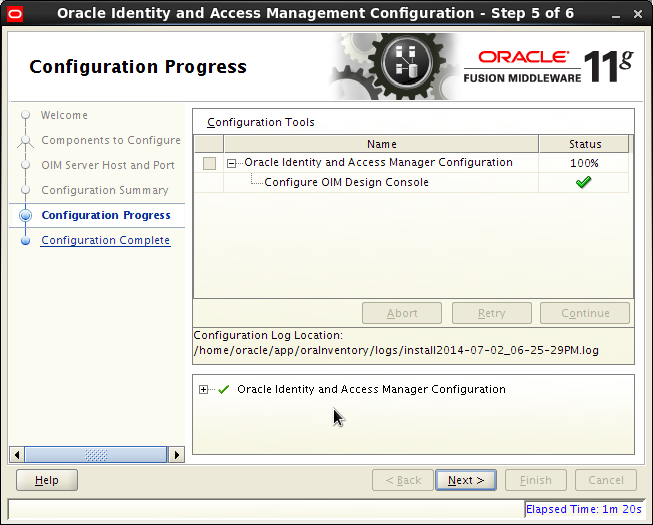
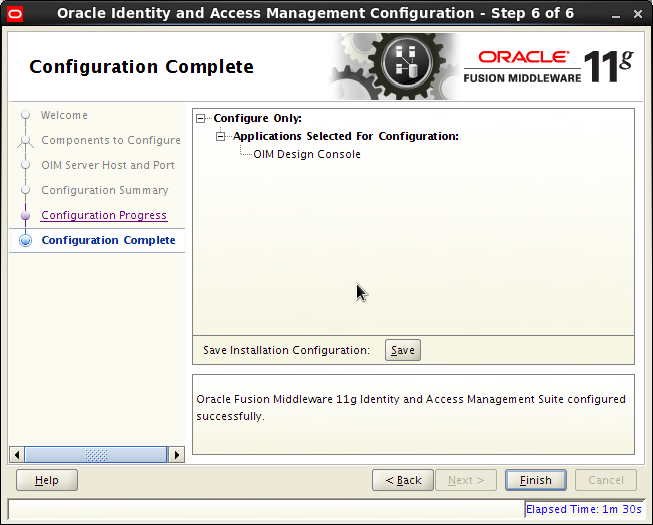
Hi,
ReplyDeleteIt´s a very good tutorial, i´ve been following it, but when i execute the OIMUpgrade.sh script, y see the next error in logs:
ul 4, 2014 2:41:55 PM oracle.iam.oimupgrade.standalone.utils.WriteLog write
SEVERE: ORABPEL-30501
Error in authenticating user.
Error in authenticating and creating a workflow context for user jazn.com/weblogic.
Verify that the user credentials and identity service configurations are correct.
Caused by: BPEL-00000
exception.00000.name
exception.00000.description
exception.00000.fix
Exception: BPEL-10505
Service "{0}" in configuration "{1}" could not be initialized.
Error in initializing service "Authentication" in configuration "jazn.com".
Please make sure that identity service configuration is well formed and correct.
Did it happen to you? Thanks a lot.
Federico from Argentina (federico.faiella@globallogic.com)
You’re doing great work. In this blog we can get useful information. Thanks for posting this blog.ERPTREE.COM
ReplyDelete